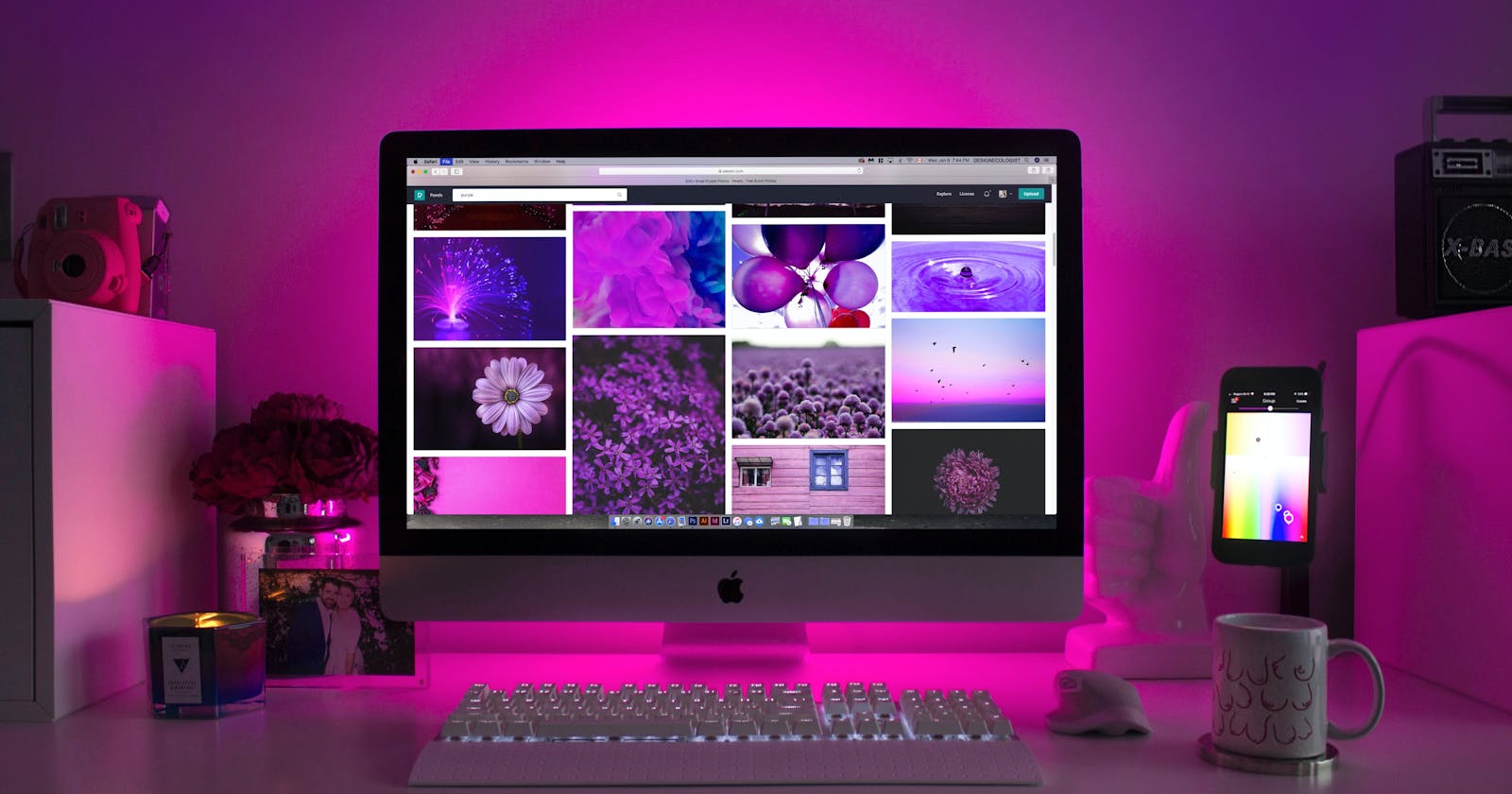Table of contents
- Planning and Strategy
- Choosing the Right Theme
- Optimizing Website Performance
- Responsive Design and Mobile-Friendly Approach
- Customizing the Website
- Plugins and Functionality
- Search Engine Optimization (SEO)
- Security Measures
- Content Management and Publishing
- User Experience and Usability
- Regular Maintenance and Updates
- Accessibility Considerations
- Website Analytics and Tracking
- Conclusion
- FAQs
- 1. Why is WordPress a popular choice for web development in Kenya?
- 2. How can I choose the right WordPress theme for my website?
- 3. What are some techniques to optimize website performance in WordPress?
- 4. How can I ensure my website is responsive and mobile-friendly?
- 5. What essential plugins should I install for my WordPress website?
- 6. What are some SEO best practices for WordPress web development?
- 7. How can I enhance the security of my WordPress website?
- 8. What strategies can I follow for effective content management?
- 9. How can I improve user experience and usability on my website?
- 10. Why is regular maintenance and updates important for WordPress websites?
- 11. What accessibility considerations should I keep in mind for my website?
- 12. How can website analytics help in optimizing my WordPress site?
In the realm of web development in Kenya, WordPress has emerged as a powerful and widely adopted platform. With its versatility, user-friendliness, and extensive features, WordPress has become a go-to choice for building websites in the Kenyan market. In this article, we will explore the importance of WordPress in web development in Kenya and delve into the best practices that can enhance the effectiveness and success of WordPress-based websites.
WordPress offers a range of benefits that make it an ideal platform for web development in Kenya. It provides a user-friendly interface, allowing both developers and non-technical users to create and manage websites with ease. Additionally, WordPress offers a vast collection of themes, plugins, and customization options, providing flexibility and scalability to meet diverse website requirements.
The popularity of WordPress in Kenya can be attributed to its wide adoption by businesses, bloggers, and individuals alike. Its open-source nature, extensive community support, and regular updates contribute to its reliability and security. Furthermore, WordPress offers SEO-friendly features, responsive design capabilities, and seamless integration with various third-party tools and services, making it a preferred choice for businesses aiming to establish a strong online presence.
Planning and Strategy
To ensure a successful WordPress web development project in Kenya, it is crucial to define clear goals and objectives for your website. Start by identifying the purpose of your website and the target audience you aim to reach. Determine the specific functionalities and features required to meet your objectives.
Conduct thorough research on your industry, competitors, and target market to gain insights into their preferences and needs. Use this information to create a strategic plan that outlines the website's structure, content organization, and user journey. Developing a comprehensive plan will help you stay focused, ensure efficient development, and achieve the desired results.
Choosing the Right Theme
Selecting the right WordPress theme is vital for creating a visually appealing and functional website in Kenya. Look for themes that are responsive and well-coded, ensuring compatibility with different devices and browsers. A responsive design will provide an optimal user experience, regardless of the screen size or device used to access the website.
Evaluate the design elements and customization options offered by the theme. Consider the overall aesthetic appeal, typography choices, and color schemes that align with your brand identity. Additionally, check if the theme supports popular plugins that you may require for added functionalities.
Optimizing Website Performance
Optimizing website performance is essential to provide a seamless browsing experience for your Kenyan audience. Start by optimizing website speed through techniques like caching, minifying code, and compressing images. This will reduce loading times and enhance user satisfaction.
Implementing a content delivery network (CDN) can further boost performance by storing website files on servers closer to your Kenyan users, ensuring faster content delivery. This is particularly important in a country with diverse network speeds and connectivity.
Regularly monitor and analyze your website's performance using tools like Google PageSpeed Insights or GTmetrix. Address any identified issues promptly to maintain optimal performance.
Responsive Design and Mobile-Friendly Approach
In Kenya, where mobile internet usage is widespread, it is crucial to ensure that your WordPress website is fully responsive and mobile-friendly. Test the website across various screen sizes, devices, and browsers to ensure a consistent and optimal user experience.
Responsive design ensures that the website adapts and displays correctly on smartphones, tablets, and desktops. It involves fluid layouts, flexible images, and adaptive menus that adjust according to the screen size. This approach enables your Kenyan audience to access your website seamlessly, regardless of the device they use.
Customizing the Website
Customization allows you to tailor your WordPress website to meet your specific needs and brand identity. To maintain theme updates and avoid losing customizations, use child themes—a separate set of files that inherit the functionality of the parent theme while allowing customization.
Customize the appearance, layout, and functionalities of your website to align with your brand and engage your Kenyan audience effectively. This includes selecting appropriate fonts, colors, and imagery that resonate with your target market. Additionally, consider adding relevant plugins to enhance functionalities such as contact forms, social media integration, or e-commerce capabilities.
Plugins and Functionality
To enhance the functionality of your WordPress website in Kenya, carefully select and install essential plugins. Prioritize plugins for security, SEO, backups, and performance optimization. Security plugins help safeguard your website from potential threats and vulnerabilities, while SEO plugins assist in optimizing your website for better search engine visibility. Backup plugins ensure that your website data is regularly backed up, providing a safety net in case of any issues. However, it's important to strike a balance and avoid using excessive plugins that can impact website speed and security negatively. Choose reliable plugins from reputable sources and regularly update them to ensure compatibility and optimal performance.
Search Engine Optimization (SEO)
Optimizing your WordPress website for search engines is crucial to improve its visibility in Kenya's competitive online landscape. Use SEO-friendly URLs, incorporating relevant keywords, and writing descriptive meta tags for each page. Research and identify keywords that align with your target audience's search intent and strategically incorporate them into your website's content. Install an SEO plugin, such as Yoast SEO or All in One SEO Pack, which provides valuable insights and tools to optimize your content effectively. Regularly monitor your website's performance in search engine rankings and make necessary adjustments to improve its visibility.
Security Measures
Ensuring the security of your WordPress website is of utmost importance. Implement robust security measures to protect against potential threats and vulnerabilities. Create strong passwords and avoid using default usernames like "admin." Regularly update WordPress core, themes, and plugins to benefit from security patches and bug fixes. Install a security plugin, such as Wordfence or Sucuri, to strengthen your website's security. These plugins offer features like firewall protection, malware scanning, and login security enhancements. Additionally, enable a web application firewall (WAF) to monitor and filter incoming traffic, providing an extra layer of protection. Regularly back up your website to a secure location to prevent data loss in the event of a security breach.
Content Management and Publishing
Effectively managing and publishing content is vital to keep your WordPress website engaging and up-to-date. Organize your content using categories and tags to improve navigation and help users find relevant information. Develop a user-friendly navigation structure that facilitates easy access to different sections of your website. Regularly update your website with high-quality and engaging content to provide value to your Kenyan audience. Publish blog posts, articles, or multimedia content that aligns with your target market's interests and needs. Consistency in content creation is key to maintaining audience engagement and attracting new visitors. Consider implementing a content calendar to plan and schedule your content in advance.
User Experience and Usability
Creating a positive user experience and ensuring usability are essential aspects of WordPress web development in Kenya. Prioritize intuitive navigation, clear calls-to-action, and user-friendly interfaces to make it easy for visitors to navigate your website. Consider the preferences and expectations of your target audience to create a seamless and enjoyable browsing experience. Conduct usability testing to identify any potential issues and gather feedback from users. This will help you address usability concerns and make necessary improvements, ensuring that your website is user-centric and optimized for a positive user experience.
Regular Maintenance and Updates
Regular maintenance and updates are crucial for the smooth functioning and security of your WordPress website. Stay proactive by performing regular updates for WordPress core, themes, and plugins. These updates often include bug fixes, performance enhancements, and security patches that help protect your website from vulnerabilities. Regularly monitor website performance, security, and functionality to identify any issues or areas for improvement. By keeping your website up to date, you can ensure optimal performance and provide a secure browsing experience for your visitors.
Accessibility Considerations
Inclusivity and accessibility are important considerations for your WordPress website in Kenya. Ensure that your website meets accessibility standards and guidelines to accommodate users with disabilities. Use accessible colors with sufficient contrast, provide alternative text for images, and enable keyboard navigation for those who rely on assistive technologies. By making your website accessible, you can reach a wider audience and provide an inclusive experience for all visitors, irrespective of their abilities.
Website Analytics and Tracking
Implementing website analytics tools is vital for understanding visitor behavior and making informed decisions for website improvements. Set up tools like Google Analytics or other tracking systems to gather data on user engagement, traffic sources, popular content, and conversion rates. Analyze this data to gain insights into how visitors interact with your website and identify areas for optimization. Use the data to refine your content strategy, improve user experience, and make data-driven decisions that align with your business goals.
Conclusion
In conclusion, implementing these best practices for WordPress web development in Kenya can greatly contribute to the success and optimization of your website. Focus on planning, optimization, security, and user experience to create a compelling online presence. Prioritize intuitive navigation, usability, and accessibility considerations to provide an exceptional user experience. Regularly update your website, perform maintenance tasks, and track website analytics to ensure it remains secure, functional, and aligned with your goals. By implementing these practices, you can create a successful and impactful WordPress website that effectively engages your Kenyan audience.
FAQs
1. Why is WordPress a popular choice for web development in Kenya?
WordPress is popular for web development in Kenya due to its user-friendly interface, extensive customization options, and vast plugin ecosystem. It offers a flexible and scalable platform that caters to various website needs, from simple blogs to complex e-commerce sites. Additionally, WordPress is open-source, making it cost-effective for businesses and individuals in Kenya. Its popularity is also fueled by a large community of developers, designers, and users who provide support, themes, and plugins tailored to the Kenyan market.
2. How can I choose the right WordPress theme for my website?
When selecting a WordPress theme, consider factors such as responsiveness, design aesthetics, customization options, and compatibility with plugins. Choose a theme that aligns with your website's purpose and target audience. Look for themes that are regularly updated, well-documented, and supported by the theme developer. It's also helpful to review user ratings, read reviews, and preview the theme's demo to assess its performance and features before making a decision.
3. What are some techniques to optimize website performance in WordPress?
To optimize website performance in WordPress, consider implementing caching mechanisms, compressing and optimizing images, minimizing code, and leveraging browser caching. Utilize caching plugins like WP Rocket or W3 Total Cache to generate static HTML files and reduce server response time. Compress and optimize images using tools like Smush or EWWW Image Optimizer. Minify CSS and JavaScript files to reduce their size and improve loading speed. Enabling browser caching instructs the user's browser to store static resources, reducing the need for repeated downloads.
4. How can I ensure my website is responsive and mobile-friendly?
To ensure your website is responsive and mobile-friendly, choose a WordPress theme that is built with responsiveness in mind. Test your website on various devices and screen sizes to verify its adaptability. Utilize responsive design principles, such as using flexible grids and media queries, to ensure that your website's layout and content adjust seamlessly across different screen resolutions. Consider using responsive plugins or frameworks like Bootstrap to streamline the development process and optimize mobile viewing experience.
5. What essential plugins should I install for my WordPress website?
Essential plugins for your WordPress website may include security plugins like Wordfence or Sucuri to protect against malicious activities, SEO plugins like Yoast SEO or Rank Math for optimizing your website's visibility in search engines, backup plugins like UpdraftPlus or BackupBuddy to safeguard your data, and performance optimization plugins like WP Rocket or Autoptimize to enhance loading speed. Additionally, consider plugins that meet your specific needs, such as contact form plugins, social media integration plugins, and analytics plugins like Google Analytics for tracking visitor data.
6. What are some SEO best practices for WordPress web development?
To optimize your WordPress website for SEO, focus on using SEO-friendly URLs, incorporating relevant keywords in page titles and content, writing descriptive meta tags, and optimizing images with alt tags. Install an SEO plugin like Yoast SEO or All in One SEO Pack to assist with on-page optimization. Create high-quality, original content that caters to your target audience's search intent. Build backlinks through guest blogging, partnerships, or social sharing to increase your website's authority. Regularly monitor and analyze your website's performance in search engine rankings, making adjustments as needed.
7. How can I enhance the security of my WordPress website?
Enhance the security of your WordPress website by using strong, unique passwords and avoiding default usernames like "admin." Keep your WordPress core, themes, and plugins up to date to benefit from security patches. Install a security plugin like Wordfence or Sucuri to provide additional layers of protection, including firewall, malware scanning, and login security features. Regularly back up your website to ensure you can restore it if needed. Implement SSL/TLS encryption to secure data transmission. Additionally, limit login attempts, enable two-factor authentication, and restrict access to sensitive files.
8. What strategies can I follow for effective content management?
For effective content management in WordPress, organize your content using categories and tags to improve navigation and discoverability. Create a user-friendly navigation structure, such as menus or breadcrumb trails, to guide visitors through your website. Utilize a content calendar or scheduling feature to plan and publish content consistently. Regularly update and optimize your content for search engines, ensuring it remains relevant and engaging. Encourage user engagement through comments and social sharing, and moderate user-generated content to maintain quality.
9. How can I improve user experience and usability on my website?
To improve user experience and usability, prioritize intuitive navigation with clear labels and logical organization. Ensure that important information and calls-to-action are easily accessible. Optimize page loading speed by minimizing unnecessary elements and utilizing caching mechanisms. Make use of whitespace and proper formatting to enhance readability. Incorporate responsive design principles to provide a seamless experience across devices. Conduct user testing and gather feedback to identify pain points and make iterative improvements. Regularly monitor website analytics to gain insights into user behavior and preferences.
10. Why is regular maintenance and updates important for WordPress websites?
Regular maintenance and updates are important for WordPress websites to ensure optimal performance, security, and compatibility. Updates for the WordPress core, themes, and plugins often include bug fixes, feature enhancements, and security patches. By keeping your website up to date, you minimize the risk of security vulnerabilities and ensure compatibility with the latest technologies. Regular maintenance tasks, such as database optimization, backup management, and performance monitoring, help maintain the health and reliability of your website.
11. What accessibility considerations should I keep in mind for my website?
When developing your WordPress website, consider accessibility guidelines to ensure inclusivity for all users. Use accessible colors with sufficient contrast for text and background elements. Provide alternative text for images, enabling users with visual impairments to understand their content. Ensure keyboard navigation is available, allowing users to navigate through the website without a mouse. Use semantic HTML markup and proper heading structure for better screen reader compatibility. Test your website with accessibility tools to identify and address any potential accessibility issues.
12. How can website analytics help in optimizing my WordPress site?
Website analytics provide valuable insights into visitor behavior, allowing you to optimize your WordPress site. By tracking metrics such as page views, bounce rate, and conversion rates, you can identify popular content, user preferences, and areas for improvement. Analytics data can help you refine your content strategy, make informed decisions about design and layout, and identify opportunities for user engagement. By leveraging website analytics, you can continually optimize your WordPress site based on data-driven insights and improve its overall performance and effectiveness.